XTG Handheld X-ray Training
XTG Handheld X-ray Training for Your Practice
New to Digital Doc’s XTG Handheld X-ray device? In the article below, our Digital Doc team discusses training for the XTG Handheld X-ray Device. The successful training of this training is required in some jurisdictions. Please note that as part of this training, users should study the XTG Handheld X-ray Device Manual in its entirety before operating this device. It is your responsibility to ensure the proper and safe use of XTG. Complete any applicable exams or certificates of completion required by your jurisdiction. This training is presented under the assumption that operators have basic radiation training.
This video will include the following:
- XTG Difference
- XTG Settings
- Proper Positioning
- Safety
- Warranty/Technology Support
XTG Difference
The XTG provides your office with a new patient experience. This unit allows the operator to stay in the room with the patient. Explain to the patient that your office invests in technology that is safe, now allowing the operator to stay in the room when taking x-rays. Efficiency is important for both the patient and the office, as this device will save you time, taking your series of x-rays.
The shoulder strap allows the operator to take an x-ray and adjust the sensor without putting the x-ray down, saving you time. The unit, when worn cross-shoulder, distributes the weight throughout your back, making it lightweight, reducing operator fatigue.
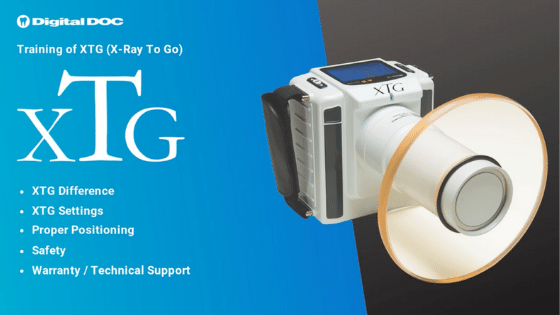
XTG Control Panel & Display
Please refer to the XTG Training video to learn about the following:
- The position is Power & Off
- Patient Size (Adult/Child)
- Ready Status Indicator
- kV Type Display
- Battery Charge Indicator
- Mode select (s) button
- Up/Down Exposure Time Control Button
- Exposure Time/Error Display
- Tooth Type Display
XTG Exposure Time
When choosing exposure time, consider the following:
- Image density preference
- Clinical quality preference
- The various imaging sensors available
- Patient size & practitioner techniques
Exposing an X-Ray
The XTG Has a two-step exposure button that has a safety that unlocks for five seconds. To unlock, just press and release the button. To take an x-ray, you will press and hold the exposure button until the system completes the series of beeps.
Positioning with XTG
With every exposure, make sure the backscatter shield is parallel with the operator. You can use rin holders or bite tabs. If using a ring holder, we recommend using this short rin bar. You want to be as close to the patients’ cheek as possible with any image you’re taking. The traditional rin bars can be too long, causing the exposure to remain away from the patient, resulting in poor image quality.
Bitewing Imaging
For the bitewing imaging, just keep your patient looking straight ahead. For the posterior mandibular pa, the patient will tilt their head up and to the side. Posterior maxillary pa, the patient will tilt their head down and to the side. There are multiple positions for anterior pa for adult and pedo. See the video to learn more.
Disinfecting XTG
Disinfecting your handheld x-ray device is easy. You can wipe this unit down with a non-alcohol wipe, such as a sani cloth. You can use a sheath to cover the shoulder strap, blue tape for the side strap, or a bag to cover the entire unit.
Battery Replacement
To replace your battery, simply remove the two screws on the bottom of the XTG, remove the battery, and replace. This can be done in the office.
XTG Warranty
A one year warranty on XTG covers all manufactured defects. Extended warranty is available. Contact your local Digital Doc territory manager for more details.
Only trained operators should be allowed to use XTG. Review the XTG user manual, follow all safety recommendations, stay in the safe protection zone, site through the backscatter shield. If you’re not able to stay in the protection zone, you should wear protective clothing. Secure the XTG when not in use in its locked case. Follow all rules for radiation safety in your local jurisdiction—Register XTG with the appropriate agency. Contact Digital Doc if you have any questions or need support.

